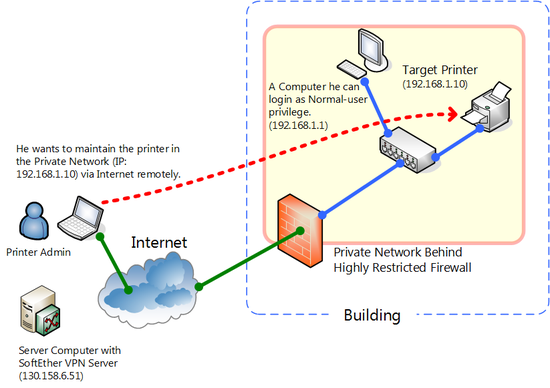so, just for completeness:
i installed softether on my raspberry.
i opened a openvpn account and can connect via openvpn app with my cellphone.
my LAN has 192.168.178.1 as gateway with a 192.168.178.0/24 network
later the network would be 192.168.2.0/24 with 192.168.2.1 as GW and the webserver i want to access is running on 192.168.2.201 and 192.168.2.202. Mainly access this with a mobile phone.
these are the settings i set by now.
but i dont know how to track that further down.
my guess is:
- connection to openvpn is not set up correctly yet
- nat is not setup correctly yet
- is there more to set?
the description in the original article is for the GUI, and the corresponding CLI command is hard to guess.
even the defaults might differ... but also hard to guess.
it would be great to have someone point me to the right direction.
thank you!!
Code: Select all
VPN Server>Hub BRIDGE
Hub command - Select Virtual Hub to Manage
The Virtual Hub "BRIDGE" has been selected.
The command completed successfully.
VPN Server/BRIDGE>AccessList
AccessList command - Get Access List Rule List
Error occurred. (Error code: 33)
Unsupported.
VPN Server/BRIDGE>CascadeList
CascadeList command - Get List of Cascade Connections
Item |Value
----------------------+---------------------------------------------------------------------------------
Setting Name |CASCADE
Status |Error 2: Protocol error occurred. Error was returned from the destination server.
Established at |(None)
Destination VPN Server|maggusvpn.openvpn.com
Virtual Hub |
The command completed successfully.
VPN Server/BRIDGE>CascadeStatusGet
CascadeStatusGet command - Get Current Cascade Connection Status
Cascade Connection Name: CASCADE
Item |Value
----------------------------------------+-------------------------
VPN Connection Setting Name |CASCADE
Session Status |Retrying
Connection Started at |2021-08-28 (Sat) 12:43:49
First Session has been Established since|-
Number of Established Sessions |0 Times
The command completed successfully.
VPN Server/BRIDGE>CascadeGet
CascadeGet command - Get the Cascade Connection Setting
Cascade Connection Name: CASCADE
Item |Value
-----------------------------------------------------+--------------------------------
VPN Connection Setting Name |CASCADE
Destination VPN Server Host Name |maggusvpn.openvpn.com
Destination VPN Server Port Number |443
Destination VPN Server Virtual Hub Name |VHUB
Proxy Server Type |Direct TCP/IP Connection
Verify Server Certificate |Disable
Device Name Used for Connection |_SEHUBLINKCLI_
Authentication Type |Standard Password Authentication
User Name |xxx@xxx.xx
Number of TCP Connections to Use in VPN Communication|8
Interval between Establishing Each TCP Connection |1
Connection Life of Each TCP Connection |Infinite
Use Half Duplex Mode |Disable
Encryption by SSL |Enable
Data Compression |Disable
Connect by Bridge / Router Mode |Enable
Connect by Monitoring Mode |Disable
No Adjustment for Routing Table |Enable
Do not Use QoS Control Function |Disable
[Cascade Session Security Policy Setting Value]
Policy name |Simple description of policy |Setting value
-----------------------+-----------------------------------------------+-------------
DHCPFilter |Filter DHCP Packets (IPv4) |No
DHCPNoServer |Disallow DHCP Server Operation (IPv4) |No
DHCPForce |Enforce DHCP Allocated IP Addresses (IPv4) |No
CheckMac |Deny MAC Addresses Duplication |No
CheckIP |Deny IP Address Duplication (IPv4) |No
ArpDhcpOnly |Deny Non-ARP / Non-DHCP / Non-ICMPv6 broadcasts|No
PrivacyFilter |Privacy Filter Mode |No
NoServer |Deny Operation as TCP/IP Server (IPv4) |No
NoBroadcastLimiter |Unlimited Number of Broadcasts |No
MaxMac |Maximum Number of MAC Addresses |-
MaxIP |Maximum Number of IP Addresses (IPv4) |-
MaxUpload |Upload Bandwidth |-
MaxDownload |Download Bandwidth |-
RSandRAFilter |Filter RS / RA Packets (IPv6) |No
RAFilter |Filter RA Packets (IPv6) |No
DHCPv6Filter |Filter DHCP Packets (IPv6) |No
DHCPv6NoServer |Disallow DHCP Server Operation (IPv6) |No
CheckIPv6 |Deny IP Address Duplication (IPv6) |No
NoServerV6 |Deny Operation as TCP/IP Server (IPv6) |No
MaxIPv6 |Maximum Number of IP Addresses (IPv6) |-
FilterIPv4 |Filter All IPv4 Packets |No
FilterIPv6 |Filter All IPv6 Packets |No
FilterNonIP |Filter All Non-IP Packets |No
NoIPv6DefaultRouterInRA|No Default-Router on IPv6 RA |No
VLanId |VLAN ID (IEEE802.1Q) |-
The command completed successfully.
VPN Server/BRIDGE>SecureNatStatusGet
SecureNatStatusGet command - Get the Operating Status of the Virtual NAT and DHCP Server Function (SecureNat Function)
Item |Value
-------------------------+---------
Virtual Hub Name |BRIDGE
NAT TCP/IP Sessions |0 Session
NAT UDP/IP Sessions |0 Session
NAT ICMP Sessions |0 Session
NAT DNS Sessions |0 Session
Allocated DHCP Clients |0 Client
Kernel-mode NAT is Active|No
Raw IP mode NAT is Active|No
The command completed successfully.
VPN Server/BRIDGE>SecureNatHostGet
SecureNatHostGet command - Get Network Interface Setting of Virtual Host of SecureNAT Function
Item |Value
-----------+-----------------
MAC Address|5E-BD-D6-63-E4-30
IP Address |192.168.30.1
Subnet Mask|255.255.255.0
The command completed successfully.